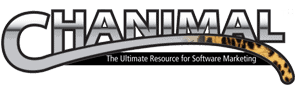Channel Software
This section is here for the legacy link. Please visit the PRM Software section for more current information. To manage the channel you may wish to consider the following software:
Excel spreadsheet
To keep track of your sales by account, by month (to determine seasonality for sales forecasting), by type, along with expenditure and ROI.
Contact management
I have used dBase, Act, Telemagic, Maximizer, and Goldmine at different companies to keep track of my resellers, their sales, and follow-up. Using the following fields, I have been able to categorize them for specific promotions, sell-ins, etc.:
- Contact information. Name, contact, address, phone, e-mail, fax, the location of the headquarters, all stores and sales offices.
- Reseller type. System Integrator, VAR, Reseller, Superstore, Consumer Electronics, Mass Merchant
- Store type. Office, Store Front, Retail
- Authorization. Novel Gold/Platinum, Microsoft, Autodesk, Cisco, Siebel, etc.
This would be my primary information. I would also have additional qualifiers such as revenue (by chain or by location), # salespeople, # technicians, # field engineers, etc.
The contact manager that I prefer is Goldmine. It is positioned between a contact manager and a full-blown sales force automation system. It allowed me to move through my contacts quickly, send and receive e-mail, sort the screen and reports by Zip code for appointment routing, integrate with mapping software, import and export everything, and was relatively easy to use–considering the power.
Sales Force Automation
Much of the high-end sales force automation software I have seen is great for management, but ineffective for the salespeople. Specifically, since the contact management modules (the primary tool for sales) are too slow and cumbersome–most are too difficult to use and are sluggish with old interfaces.
One in particular that I’ve used at two Fortune 100 companies is Siebel. It is a massive application, that can do just about anything, but it has a cumbersome interface, is a very slow application for the PC, takes 2 days of training by a user, and requires 2 weeks of training by an administrator. It is IT intensive, used by large corporations that are often paralyzed with “systematic,” and has typically taken me weeks to get the slightest change made (including adding a single data field). I do not recommend it for sales force automation unless you are the armchair “sales administrator” type.
An SFA application that I have used is Goldmine–which has worked well for me on the sales and marketing end. On the slightly higher end, I am impressed with is SalesLogix–particularly because the founder, Pat Sullivan, created ACT and the application takes into account the actual usability of the salespeople.
There are also SaaS, online-only applications such as SalesForce.com. It may work well for inside, or desk-bound sales, but I believe that outside sales needs to also have the customer data on their remote laptops, without having to be tied to a live Internet connection. Plus, I have had a lot of problems with incorrect setup, slow networks, dead networks, and general “heaviness” with SalesForce (aside from the fact that it can’t send more than 500 e-mails in a batch.
Partner Relationship Management
There is a new breed of software called Partner Relationship Management (PRM) that is aimed specifically at Channel Partners, Sales, and Channel Marketing. One application that I have had an opportunity to review is ChannelWave at www.channelwave.com. I was VERY impressed!
ChannelWave is a Web-based portal application that allows you to manage EVERY aspect of your reseller relationships. It is a modular application available as an ASP, or installed on your own servers — with a start-to-finish deployment time measured in days and weeks, not months and years like the massive Siebel-like systems. It is available in a highly tailored enterprise version or a pre-configured modular and customizable mid-market edition.
The core product allows you to sign up resellers (with a configurable qualifier that can gather the initial screening information, and then later ask more detailed questions), explain your reseller program (by levels w/benefits and requirements), allow multiple contacts per location to sign up, take the reseller through the training process and manage all co-op and MDF funds automatically or by manual pre-approval.
Additional sales and marketing modules allow you to capture leads through Web-based forms and (using rules you setup via checkboxes) automatically assign these leads to your resellers, and even reassign the same lead to a different reseller if the original reseller does not follow up within a pre-assigned period. Of course, the system automatically pushes fresh lead summary information out via e-mail — encouraging the reseller to log in for additional information and follow-up. This is the way to convert leads to sales and ensure a positive ROI for the rest of your promotional efforts — especially with a pile of tradeshow leads.
The system also allows you to post all of your collateral, sales training material, sales tips, etc. in the Information Center module — even allowing users to rate the value of each file with “stars” (good for marketing feedback so you don’t create what they don’t value), and for other visitors to know where the good stuff is. Of course, you can broadcast out to everyone on their personalized home page (which the user can configure at will like “My Yahoo”) or determine what each user sees by group (all platinum level resellers), by type (retail or alliance partner, versus the highest level system integrator), or by individual.
Usually, this much flexibility comes at the expense of weeks of custom development. Instead, ChannelWave has thought up most of the options you would typically want, and allows you to turn them on and off by checkboxes. Other items can be easily configured via data fields.
I was a pretty hard nut during the presentation, but there wasn’t a single thing that I wanted to do that wasn’t already prebuilt in the system — including the ability to add a field on the fly (try that with Siebel). I was amazed! There are way too many features to review within this short section. Needless to say, you need to CHECK THIS OUT!
I received a live demo through a painless remote demonstration via the Internet while simultaneously talking on the phone. I could have gone on for hours, but we both had other commitments.
Other PRM software that I haven’t reviewed is:
- Channeltivity. Their partner portal is very similar to the Chanimal sample portal–had early conversations with them in 2007. It is also one of the most affordable. It has a nice-to-use portal interface, lead management, reseller locator, document management (with descriptions), and more. One way and some bi-directional connectivity to Salesforce. Easy to use and set up. I have used it and have helped set it up with clients.
- EccoSoft. By Gorilla Toolz, EccoSoft is a robust PRM that has a custom portal and dashboard, deal registration, content management, leads management and dissemination, onboarding workflow, reseller locator, performance tracking, plus more. I also have 100% bi-directional, real-time connectivity to Salesforce (but also has some CRM built-in). In addition, it is integrated into VarTopia and other applications (helps create cross-vendor deal registration). I have seen a demo–but have not used it, so I am not sure of the usability–but it certainly has a lot of capability.
- Salesforce.com. They have a PRM module–might be worth it to take a look if you are already using their CRM but it is notoriously expensive. It is also more of a framework and requires a lot of development before being able to use.