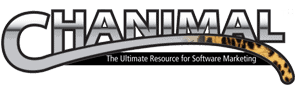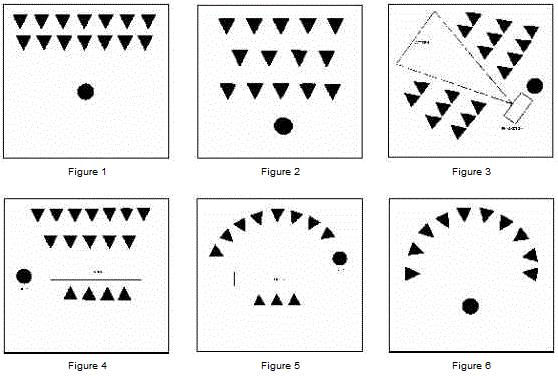Group Presentations
Since field reps are often required to give presentations to groups of sales reps, at large user groups, at tradeshows, or at webinars, then field reps must become proficient at presenting to groups. If you are presenting new material you will need to organize it effectively–preferably in the seven-step “persuasive format” that was discussed earlier. Regardless of whether your material is familiar or new, you will need to be aware of the guidelines for an effective presentation to groups. Following are some tips:
We have all been in a meeting or classroom that was physically uncomfortable. Either the temperature was too high, or low, the seats were not properly positioned, or there were too many outside distractions. We need to ensure that none of these problems exist, or at least minimize them if we want to have an effective presentation.
- Adjust the temperature. For group presentations you should arrive in plenty of time to find a janitor, if necessary, to set the temperature properly. In a formal setting, where suits may be worn, remember to drop the temperature at least 10 degrees lower than normal. Cooler rooms are generally more conducive to an enthusiastic response. Be aware that the room temperature may change drastically in the later afternoon and, if the room is prone to heat up, plan your meeting accordingly.
- Take charge of seating. If the room has fixed seating you’ll have to make due but if the chairs are movable then take the initiative and rearrange them to suit your purpose. Chairs should face away from the door and windows if possible, to minimize distractions. Avoid having the sun in anyone’s eyes or having glare interfere with their ability to see any visual materials. Before the meeting, sit in different chairs to make sure they are properly positioned. It’s also important to understand that different meeting agendas work best with different seating arrangements.
Seating Arrangements
Lecture or Audiovisual Seating
For a lecture or audiovisual presentation, everyone in the audience must be able to see the speaker or screen (like Figure 2–not like Figure 1). Don’t put unnecessary space between the speaker and the audience by creating a middle aisle. If there must be an aisle, put it off-center so as much as possible of the center area can be used for seating. When using projectors or video projectors, make sure that people are not seated where the machine will interfere with their view (Figure 3). As a rule of thumb, when showing a movie or any overhead presentation, do not place chairs within a distance one-half the height of the screen.
Panel-Discussion Seating
Remember that the panel needs to be in full view of everyone in the audience. If there is to be panel-audience interaction, the arrangement in Figure 5 is more appropriate than that in Figure 4 (the table is nice but not necessary and may even ostracize the panel).
Discussion Seating
Whenever you seat people in a circle, (Figure 6) you invite eye contact and interaction among them. This may be exactly what you want for a discussion. However, if group control is important then you might try a more “box-like” arrangement.
Overcrowding
Remember to stager the seats if necessary to avoid blocking anyone’s view.
Audience Control
A simple guideline about control is if you want rigid control use rigid straight lights or “V” type angles. If you want to encourage free discussion then use curves and open circles.
Visual Aids Create Impact
It has been estimated that more than 75 percent of the information we take in during the day or in any given situation comes in through our eyes. The film, “Visual Aids”(1) states that we learn the most from seeing.
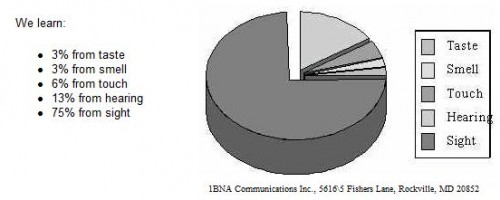
Examining the data from a different viewpoint, the Industrial Audio-Visual Association reports(2):
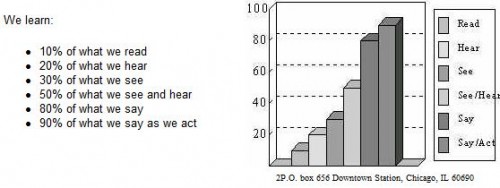
It may have been only recently that we have received statistical confirmation of these facts, but intuitively, we have known them for a long time. There is an ancient Chinese proverb that reads: “I hear and I forget. I see and I remember. I do and I understand.”
Another study by R. Benschofter(3), reports the influence of using sound and sight, separately or combined, as a teaching tool:
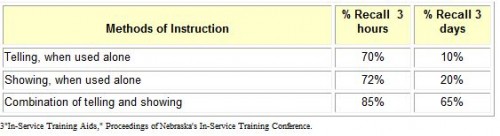
Taking into account that the average speaker talks at 125 to 130 words per minute and that our brains can think four or five times that fast allows us to understand why listeners get bored and distracted. Now add to this the fact that our language can be up to 60 percent redundant, and you have a clearer picture as to why people tune out when presentations are totally verbal in content.
When speakers use visual aids, they “entertain” or focus the visual attention of the listeners on material related to the presentation. Thus, the speakers have more influence over the total information processing of the listeners.
The old saying, “Use a visual aid when you need to make a complex idea clear” should give way in light of the evidence to a saying such as, “Use visual aids whenever you want to enhance what you are saying.”
Types of Visual Aids
There are several types of visual aids. Some of these include whiteboards, chalkboards, flip charts, slides, overhead projectors, video, and of course, computer graphics.
Boards
Stand to the side of a board as you write or display your materials. Use keywords only. Also, try to talk while you are writing. Not saying anything while you manipulate parts of a board can create an awkward silence that can ruin the pacing of your presentation.
Flip Chart
Whenever using a handheld flip chart try to flip the pages up toward your face. Also, when you close it, close up toward your face–again, to draw the viewer toward your face.
Overhead Projector
Tilting the overhead screen or placing it toward the corner of the room reduces the possibility of the speaker and equipment blocking the vision of some viewers. Be sure to rehearse before using an overhead to ensure your material is well organized and the unit is properly focused and centered.
Video
Before starting, remind your viewers of the length of the video so they won’t be looking at their watches wondering if they’ve walked into a three-hour version of “Gandhi.” You should also give a preview to warm the audience up. Remember, volume usually needs to be adjusted differently for a filled room versus an empty one–keep this in mind, and don’t hesitate to make initial adjustments on the fly if necessary.
One common mistake a field rep might make is to talk during the showing. As the presenter, you may have already seen the show a hundred times but you should behave as though it were your first time and keep quiet. If you must talk, leave the room.
Graphics
Graphics should be well-spaced and easy to read. The size of the lettering on visuals needs to be tested before the design of the visual. Refer to the “readability chart” for the sizing of letters.
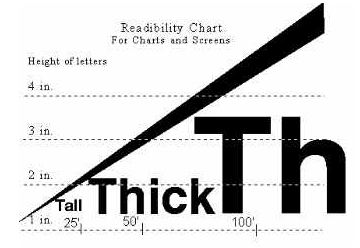
Points To Remember
- Try not to read from your slides, charts, or displays. This wastes time and bores your audience. Rather, coordinate your audiovisuals with your speech so that they pictorially illustrate what you are saying.
- Don’t leave up your displays when you are not referring to them. They’ll only be distractions.
- Pass out your handouts after you’ve finished so your audience won’t be reading and shuffling them during your speech.
Caution
Word of Caution: The visual is an aid. It should never become more important than the speaker it is aiding.
Review Questions
- What are two examples of creating the proper environment?
- What percentage of the information we take in comes from sight?
- What is the percentage of retention three days later if the dealer was both told and shown?
- Before showing a video you should always tell the audience ____________________.
- If your audience is up to 50 feet away then how big should be your lettering?
Contact Info
Chanimal, Inc.
12109 Lake Stone Dr
Austin, TX 78738
512-263-9618
Click HERE to Email
Follow us on Facebook
NOTICE
I join a LOT of affiliate programs (connoisseur–like to see what they do), including Amazon, so there may be links throughout Chanimal.