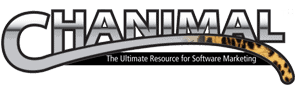Questions and Answers
Q. How long is the video?
A. The complete video is 55 minutes and 26 seconds unless you have the Special Edition (SE) version. You may have received the SE version as a special promotion with another product. The SE version has valuable content and is apx. 32 minutes. However, it is missing several of the key points, and a few of the chapters. Click here for a detailed comparison.
Q. If I have the Special Edition (SE) version, can I upgrade to the full video?
A. Yes. You will have a special code to enter before the final purchase that will provide an additional discount. Click here to see a comparison between the SE and full versions.
Q. Who did the actual video production?
A. Chanimal Marketing has a sister company called, VideoBackstage. This company has produced this production and over 72 other videos within the last two years alone. Clients include GE, Motorola, state and local government, and several start-ups. In addition, VideoBackstage created special videos celebrating the heroes of 911, and two were made specifically for the Sultan of Brunei and the King of Saudi Arabia.
Q. Can I order a streaming version?
A. Yes. Please use the contact information above to request.
Q. What other types of “How to Videos” are planned?
A. The next release will be “How to Get Your Product Into Retail,” and will be available in the 3rd quarter of 2004.
Q. Is there a discount for multiple orders, or OEM versions?
A. Yes. Please use the contact information above to request.
Q. Who is Chanimal Marketing?
A. Chanimal Marketing is the consulting arm of Chanimal – The Ultimate Resource for Software Marketing at www.chanimal.com. See “about us” to find out more.
Q. I am having difficulty playing the DVD. Why?
A. The initial DVDs were duplicated (burned), not stamped. Burned DVDs are available in +R and -R format. Your machine may be older and may not read every format. As such, you may need one of the DVD formats other than the one you received.
Please e-mail the Webmaster to have a different version rushed out to you immediately. Include your shipping and contact information, along with the brand and model of your DVD player, and whether the DVD you received has a + or – on the clear inner label or checked on the printed label. The +/- will tell you which format you have currently.
Your DVD will be quickly replaced with the item of your choosing, either the alternative format, a “stamped” version (if available), a replacement CD-ROM or VHS tape. Please look up the exact capabilities of your DVD player at DVDHelp.com before ordering a different DVD format. Enter your brand and model and it will tell you every format (DVD +R/-R/+RW/-RW, VCD, etc.) that your current DVD player can and cannot read.
Read here to view the DVD compatibility notice that should be included in your DVD case.
Q. The video does not play smoothly on my laptop – sometimes the voice is out of sync.
A. Most laptops do not have hardware DVD decompression but rely on software decompression. As such, a high-resolution multimedia file (Windows Media or DVD) relies on the processor to ensure smooth video. The playability is highly dependent on the processor speed. Most laptops, by default, drop the processor speed significantly when unplugged to increase battery time. The first step is to plug in the laptop and try again–this usually solves the problem for DVDs. See the SE description below to fix slow CD-ROM playback.
Q. I cannot view the 3-minute sample video.
A. Please select the Microsoft link on the video viewing page and update your version of Windows Media Player – it is a free upgrade. If you still cannot view the file, then right-click on the file select “SAVE AS,” and save it to view on your hard drive.
Q. I have one of the Special Edition (SE) CD-ROM that came with a new book I purchased. When I view it on my machine the video stalls.
A. Some older machines may have slower CD-ROM drives that don’t spin fast enough. Copy the file from the CD-ROM to your hard drive and try viewing it. If you still can’t view it then try the low-res (VHS quality) version that should also ship on the CD-ROM. If you do not have this file, then e-mail the Webmaster and we can send you a lower-bit rate version (similar in quality to the streaming video sample on this Website) or we will send a different format.
Video Testimonials
Following are initial testimonials for “How to Finance a High-Tech Start-Up:”
“Finally, someone has put together a resource for high-tech start-ups on how funding works. This video provides extremely useful insights directly from those who have been through it and those who provide the funding. A must-have for all who are trying to raise money.”
Bruce Fredrickson
Managing Partner
(former VP Marketing at Ingram Micro)
“Just watched your new production. I thought it was very helpful. It gave me some ideas I hadn’t thought of! I guess I expected more sugarcoating on the VC industry but found the discussions and explanations very realistic. Going after VC is time-consuming and not always the first choice of $$$. I appreciated the even-handedness.”
Alan R. Meyer
Director of Sales
LASTCALL Solutions
“Most entrepreneurs make the same mistakes time and again; such as having poor presentations, incomplete business plans, and a lack of market understanding. Many entrepreneurs have no idea what a VC “must see” to make an investment. This video covers all these topics and more. It is refreshingly personal and also relevant to 2004.”
Rod Favaron
CEO of a venture-backed company that has recently obtained over $20 million in VC financing.
“Ted has done a superb job of collecting nuggets of wisdom from a well-chosen cast of participants in the venture capital process. Instead of sitting through days of rambling presentations at a live seminar, you get one hour of well-focused advice. If you’re new to the process of raising money, this is an ideal Bootcamp-on-a-disk.”
Jeffrey Tarter
Editor, Softletter
www.softletter.com
“How to Finance a High-Tech Start-up” is indispensable to anyone seeking funding for their brilliant idea, company, or venture. The video packs a ton of up-to-date, post-Internet-bubble information into its content and the people who are interviewed are some of the investment community’s biggest names. The information on 504b funding alone is worth the price of purchasing it. Let me be blunt–If you don’t buy and watch this video before beginning your quest for funding, you haven’t done your due diligence and don’t really deserve to get the money.”
Rick Chapman
Software Marketing Consultant, Author, “The Product Marketing Manager’s Handbook for Software,” and “In Search of Stupidity. Over 20 years of high-tech Disasters.”
“Viewed the DVD today. It was very good, and helpful. Thanks for doing the work to create this.”
Charles Loengard
President
Lioncom Group Inc.
/www.lioncom.com
“This video is a terrific starting point for anyone in the money hunt. It isn’t just another random assortment of talking heads — the presenters in this tape offer wisdom, knowledge, and “been there, done that” insight that underlines their deep experience on both sides of the funding table. Highly recommended.”
Bruce Hadley
Founder, SoftwareCEO Inc.
www.softwareceo.com
NEXT >